GushSend Platform Overview
Introduction
GushSend is a comprehensive email marketing platform that helps you build, manage, and engage with your email audience. Similar to popular platforms like Mailchimp and ActiveCampaign, GushSend provides all the tools you need to create successful email marketing campaigns, from simple newsletters to complex automation sequences.
This tutorial will give you an overview of the platform's main features and help you understand how to navigate the interface effectively.
Dashboard Overview
When you first log into GushSend, you'll see your main dashboard, which provides an overview of your email marketing activities.
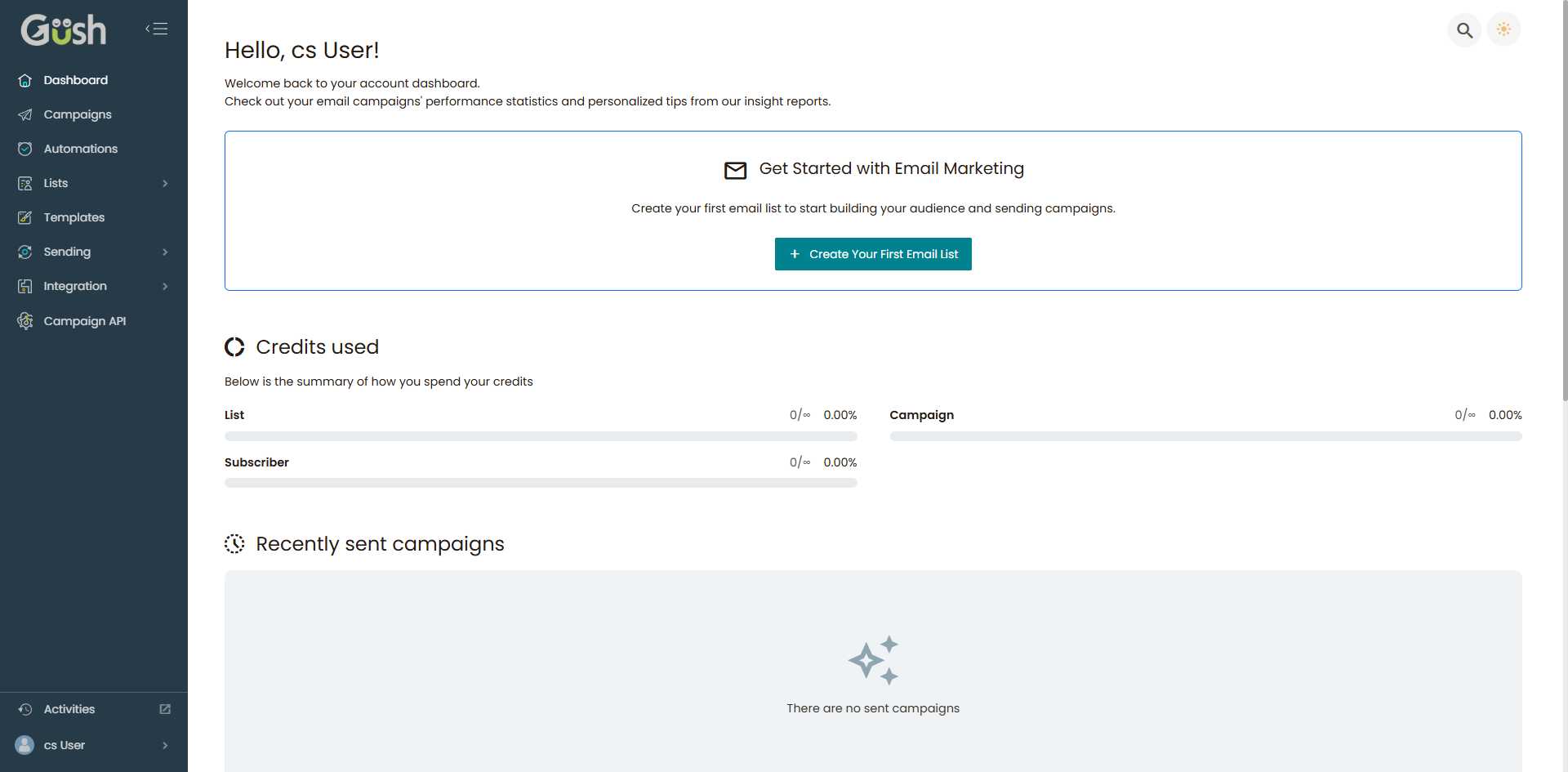
The dashboard includes:
- Welcome message with your account information
- Quick start guide to help you create your first email list
- Credits usage summary showing your current plan limits
- Recent campaigns overview
- List growth statistics
- Activity log of recent actions
Key Dashboard Metrics:
- List: Shows how many email lists you've created vs. your plan limit
- Campaign: Displays sent campaigns vs. your plan limit
- Subscriber: Shows total subscribers vs. your plan limit
Main Navigation
The left sidebar contains the main navigation menu with the following sections:
Core Features
- Dashboard: Your main overview page
- Campaigns: Create and manage email campaigns
- Automations: Set up automated email sequences
- Lists: Manage your email lists and subscribers
- Templates: Create and manage email templates
Lists Submenu
When you click on "Lists", you'll see additional options:
- Overview: Audience analytics and insights
- Lists: Manage your email lists
- Contacts: View and manage individual subscribers
- Segments: Create targeted subscriber groups
- Forms & Popups: Create opt-in forms for your website
Advanced Features
- Sending: Configure sending servers and domains
- Integration: Connect with third-party services
- Campaign API: Access API documentation and settings
Key Features
GushSend offers several powerful features for email marketing:
1. Email List Management
- Create unlimited email lists (depending on your plan)
- Import subscribers from CSV files
- Manage subscriber preferences and segments
- Double opt-in confirmation for better deliverability
2. Campaign Creation
- Drag-and-drop email builder
- Pre-designed templates
- A/B testing capabilities
- Scheduled sending
- Performance analytics
3. Marketing Automation
- Welcome email series
- Drip campaigns
- Behavioral triggers
- Advanced workflow automation
- Conditional logic
4. Opt-in Forms
- Customizable signup forms
- Pop-up forms for websites
- Embedded forms
- Landing pages
- Integration with websites
5. Analytics and Reporting
- Open rates and click-through rates
- Subscriber growth tracking
- Campaign performance metrics
- Revenue tracking
- Detailed engagement reports
Getting Started
To get the most out of GushSend, follow this recommended sequence:
- Create Your First Email List: Start by setting up your main email list with proper branding and settings
- Import Existing Subscribers: If you have existing contacts, import them into your new list
- Create Opt-in Forms: Set up forms to capture new subscribers on your website
- Design Email Templates: Create branded templates for consistent messaging
- Send Your First Campaign: Create and send a welcome or announcement email
- Set Up Automation: Create automated sequences for new subscribers
Pro Tip: Start with a simple welcome email campaign to test your setup before creating complex automation sequences.
Next Steps
Now that you understand the platform overview, you're ready to start building your email marketing system:
- Create Your First Email List - Set up your main subscriber list
- Import Email Subscribers - Add your existing contacts
- Create Opt-in Forms - Start capturing new subscribers
Remember, successful email marketing is built on providing value to your subscribers. Focus on creating content that your audience finds useful and engaging, and always respect their preferences and privacy.