Creating Events
- Introduction
- Event Types and Use Cases
- Creating Your First Event
- Event Settings and Configuration
- Managing Registrations
- Promoting Your Event
- Running a Successful Event
- Post-Event Follow-up
- Best Practices
- Next Steps
Introduction
Events are powerful tools for building engagement and connection in your Gush community. Whether you're hosting virtual workshops, in-person meetups, or online discussions, the Events feature helps you organize, promote, and manage gatherings for your community members.
Event Types and Use Cases
Gush supports various types of events to meet different community needs:
Virtual Events
- Webinars: Educational presentations with Q&A
- Workshops: Interactive learning sessions
- Discussion Groups: Focused conversations on specific topics
- Virtual Socials: Casual gatherings for networking
In-Person Events
- Meetups: Local gatherings for community members
- Conferences: Larger structured events with multiple sessions
- Networking Events: Professional connection opportunities
- Social Gatherings: Casual get-togethers
Hybrid Events
- Combination of in-person and virtual participation
- Accessible to both local and remote community members
Pro Tip: Start with simple events and gradually increase complexity as you become more comfortable with the platform.
Creating Your First Event
To create a new event:
- From your Admin Dashboard, go to Events > Create New Event

- Fill in the basic information:
- Event Title: Choose a clear, descriptive name
- Event Description: Explain what the event is about and why members should attend
- Date and Time: Set when the event will take place
- Duration: Specify how long the event will last
- Choose the event type:
- Virtual (online)
- In-person (physical location)
- Hybrid (both options available)
- Add location details:
- For virtual events: Add meeting link or instructions
- For in-person events: Add physical address and directions
- Upload an event image (recommended size: 1200x630 pixels)
- Click "Create Event"
Event Settings and Configuration
After creating your event, configure additional settings:
-
Registration Options:
- Capacity: Set maximum number of attendees (if applicable)
- Registration Deadline: When registration closes
- Approval Required: Whether to approve registrations manually
- Waitlist: Enable a waitlist for full events
-
Event Privacy:
- Public: Visible to all community members
- Private: Only visible to invited members or specific groups
- External Sharing: Allow members to share with non-members
-
Additional Information:
- Agenda: Add a detailed schedule
- Speakers/Hosts: Add profiles for presenters
- Prerequisites: Note any preparation required
- Files/Resources: Upload materials for attendees
-
Save your changes
Pro Tip: For recurring events, use the "Create Series" option to set up multiple instances with the same basic configuration.
Managing Registrations
Track and manage event attendees:
- Navigate to Events > All Events to see your event listing
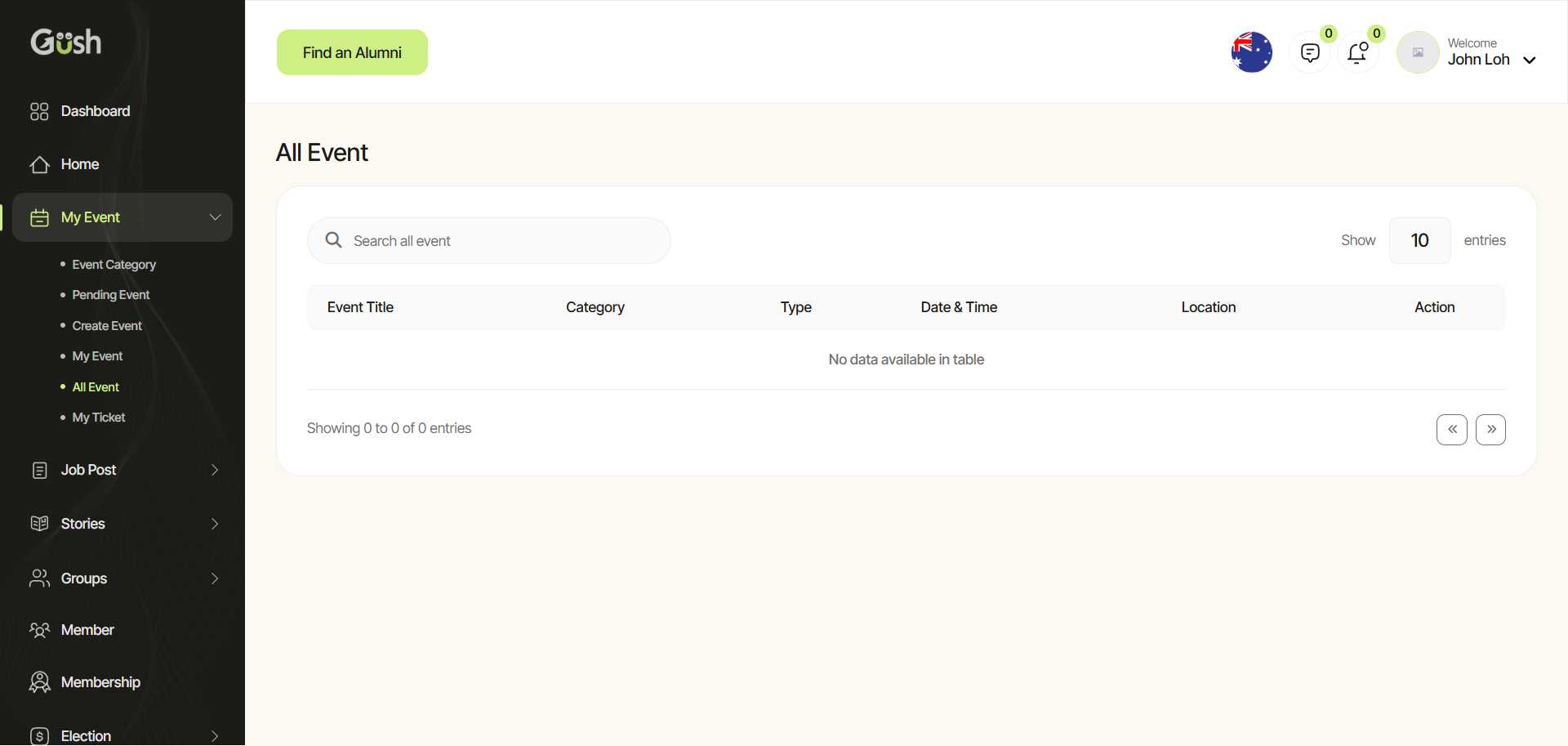
-
Click on your event and go to the Registrations tab
-
Review registration list:
- See who has registered
- Check registration dates
- View attendee information
-
Manage registrations:
- Approve pending registrations (if approval is required)
- Send messages to registered attendees
- Export attendee list
- Manage the waitlist
-
Custom registration fields:
- Add questions to the registration form
- Collect necessary information from attendees
- Create different ticket types (if applicable)
Important: Regularly check registrations as the event approaches to manage capacity and communicate with attendees.
Promoting Your Event
Increase attendance with effective promotion:
-
In-Platform Promotion:
- Feature the event on your community homepage
- Share in relevant groups
- Send direct invitations to members who might be interested
-
Email Promotion:
- Send announcement to your community newsletter
- Create targeted emails for specific member segments
- Send reminders as the event date approaches
-
External Promotion:
- Share on social media
- Enable members to invite guests
- Create shareable event links
Pro Tip: Create a promotion schedule with multiple touchpoints leading up to the event to maximize attendance.
Running a Successful Event
Tips for managing your event on the day:
-
Before the Event:
- Send a reminder email 24 hours before
- Test all technology (for virtual events)
- Prepare hosts and speakers
-
During the Event:
- Welcome attendees
- Manage discussions and questions
- Address technical issues promptly
- Take photos or record (with permission)
-
Virtual Event Tools:
- Use the integrated video conferencing
- Enable chat for questions and discussion
- Use polls for engagement
- Record the session if valuable for later viewing
Post-Event Follow-up
After your event concludes:
- Send a thank-you message to attendees
- Share resources discussed during the event
- Post a recap in your community
- Collect feedback with a post-event survey
- Analyze attendance data to improve future events
Pro Tip: Create a post-event discussion thread where attendees can continue conversations and share insights from the event.
Best Practices
Based on successful Gush communities, here are some best practices for events:
- Start small and build up to more complex events
- Be clear about expectations in event descriptions
- Plan for engagement with interactive elements
- Prepare hosts and speakers thoroughly
- Test all technology before virtual events
- Create opportunities for connection between attendees
- Follow up promptly after events conclude
- Learn from each event to improve future ones
Next Steps
Now that you know how to create and manage events, you're ready to:
- Set Up a Job Board - Help members find opportunities
- Create Newsletters - Keep your members informed and engaged
- Grow Your Community - Strategies for expanding your network
Remember, events are powerful community-building tools. Regular, well-organized events can significantly increase engagement and connection among your members.